Useful resources for UNSW students – a first year guide
Posted on: January 20, 2022
Post Category: Student Guide
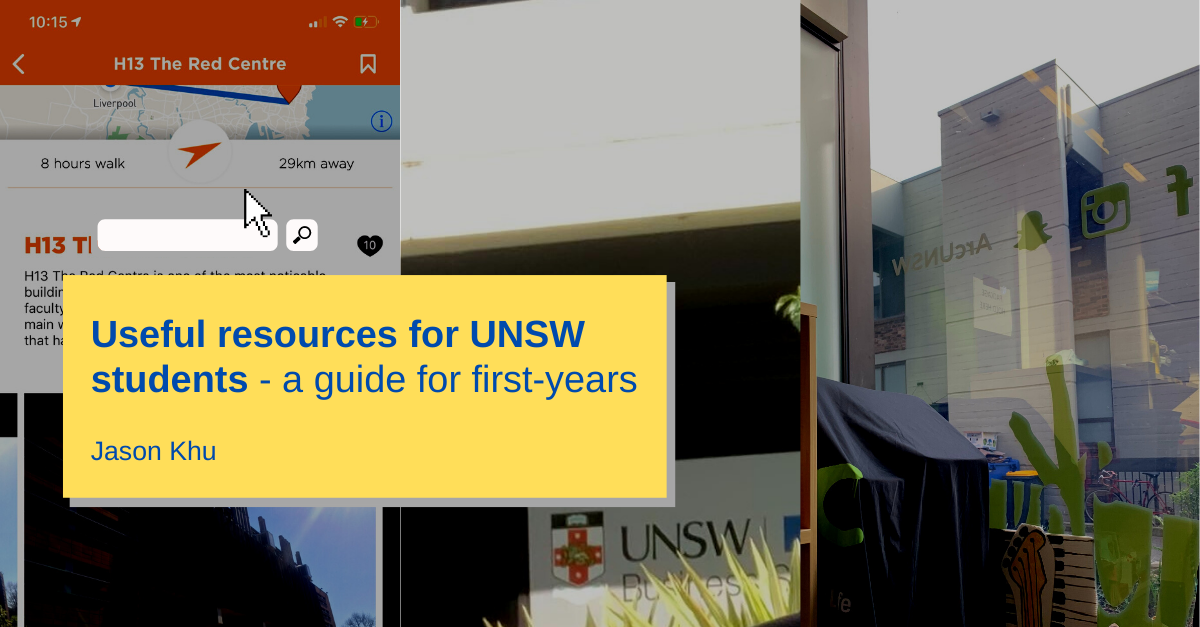
With the new year starting, many students will be kicking off their University journey.
This blog post will cover some of the (key) online resources I have used through my experience at UNSW – resources that have helped me navigate through Uni and my studies.
While the key resources used by a student may vary depending on the year they are in and what faculty their degree is under, I tried to make this list as general and transferable as possible.
The post will cover the following: (feel free to navigate to any section you need)
- The UNSW Handbook – for general course/degree information
- Crossangles – for planning your class timetable for the next term in advance
- Lost On Campus – for navigating the UNSW campus
- StudentVIP – for textbook/notes exchange
- Other resources
1. The UNSW Handbook – for general course/degree information
The UNSW handbook is for students to understand the courses they should complete, in order to fulfil the requirements of their degree. In the UNSW handbook, you can:
- Search and browse the different degrees (including double degrees) available – and get a view of their requirements and the courses involved.
- Search for specific courses and access high-level information on each course, including a brief description, fees, and which terms the course will be taught during the current or upcoming year.

To get a more detailed look into a course, including the assessment items, prescribed textbooks and course schedule, you can find this information on the course outline. A link to the course outline is usually made accessible for every course in the UNSW handbook. Alternatively, you can just google ‘unsw <your school/faculty> course outlines’, click the first link and you should be able to search for the course outline, for the course you need.
The handbook is extremely useful, as a starting resource, to get an understanding of how UNSW coursework works. Terms like ‘level’ and ‘units of credit’ may seem foreign at first, but navigating the handbook makes it easier to understand.
The handbook will also be a resource that you will keep referring back to in order to plan the progression of your degree (i.e., to plan what courses you are going to take in the upcoming term, year or beyond).
2. Crossangles – for planning your class timetable for the next term in advance
Crossangles is an application/tool created by the UNSW Campus Bible Study group, where students can plan their class timetable for the upcoming term, before they ACTUALLY pick their classes.
For context, near the end of each term, all students are given a date and time (an ‘enrolment appointment’), after which they are allowed to see and select their classes for the next term. Enrolment appointments are provided through myUNSW.
With Crossangles, you can plan your timetable ahead of your enrolment appointment. You won’t need to think too much about which classes would work best for you when you actually need to start selecting your classes.
Note: I am not affiliated with the UNSW Campus Bible Study group – heaps of students just use the app.
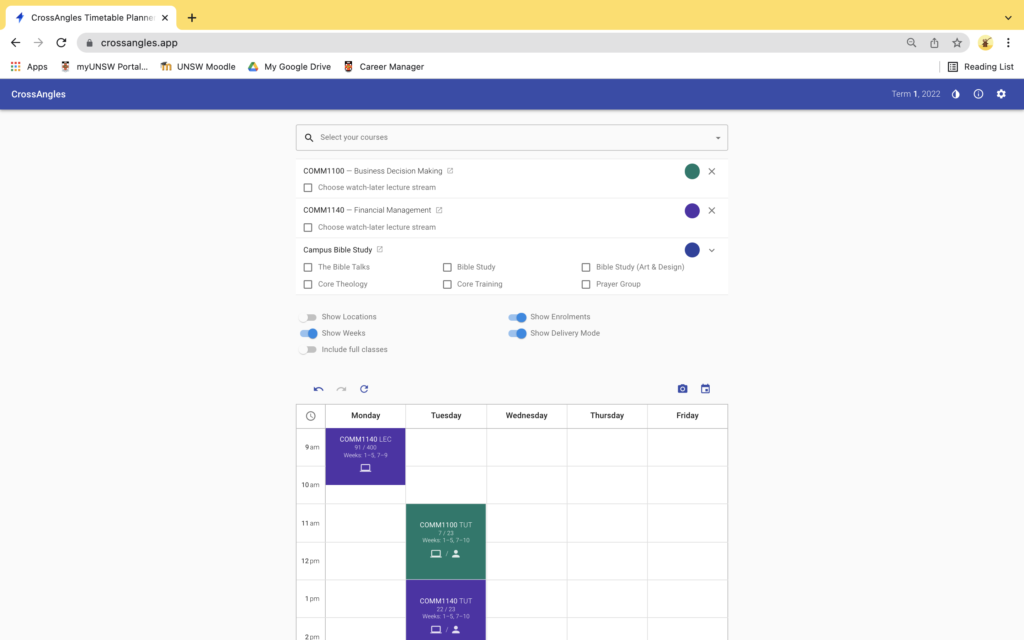
Unfortunately, I don’t have too much insight into exactly when the app is updated for the upcoming term. But from my experience, I have been able to plan my timetable, using Crossangles, at least a week in advance of my appointment.
One thing to note is that Crossangles is not an official UNSW app. So there may be some discrepancies between what classes are shown on Crossangles and what the actual classes being offered are. But these are pretty scarce, from my experience.
Overall, a great tool to help you plan what classes to take!
3. Lost On Campus – for navigating the UNSW campus
I’ve graduated from UNSW now, and I’d still have trouble navigating my way around campus. ‘Lost On Campus’ is an app that helps you look up and locate specific rooms at the UNSW campus – a level of detail that isn’t available with your typical Maps or Google Maps app. Having that extra level of detail makes it easier to find the room you are looking for, so you won’t be lost for (that) long.

4. StudentVIP – for textbook/notes exchange
Textbooks can be pretty expensive. If trying to find a PDF copy of the textbook fails, you can purchase the textbook you are looking for, at a cheaper price, through a UNSW textbook exchange on Facebook or a platform like StudentVIP.
StudentVIP allows you to purchase textbooks and notes off of previous students for the courses you need.
However, I would recommend you keep updated with communications from the teaching staff, or wait until your first week before you go ahead and decide whether you need to purchase a textbook second-hand. Someone from the teaching staff will typically share information regarding the textbook(s) early on – whether you need them or not, if you need to get it on a specific platform, etc.
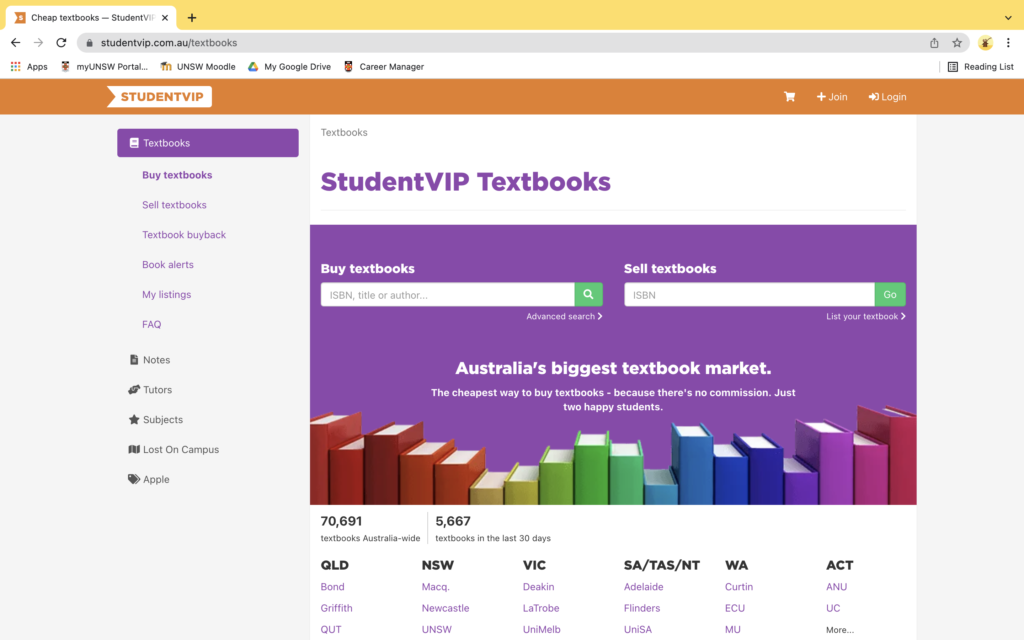
5. Other resources
- The UNSW Timetable website – to get a detailed view of the classes for all courses, including information on the enrol/class capacity and tutor/lecturer, for the current or upcoming term. Click here to go to the UNSW Timetable website.
- ARC @ UNSW – to get a view of UNSW student life (events, student societies, volunteering, etc.) and some student support services. Click here to go to ARC @ UNSW website.
- The Nucleus: Student Hub – for admin and student life enquiries (e.g., enrolment, program/degree progression checks, getting a student ID, etc.). Click here to go to The Nucleus: Student Hub website.
To close off…
If you are an incoming UNSW student, I hope this blog post was helpful. And feel free to reach out to me if you have any questions.
You can also see more of my posts at jason-khu.com, follow me on LinkedIn, or see the rest of my ‘Uni for students’ guide here.

About the author
Jason Khu is the creator of Data & Development Deep Dives and currently a Data Analyst at Quantium.