My top 5 takeaways from #MakeoverMonday by Andy Kriebel and Eva Murray
Posted on: January 28, 2024
Post Category: Book Notes
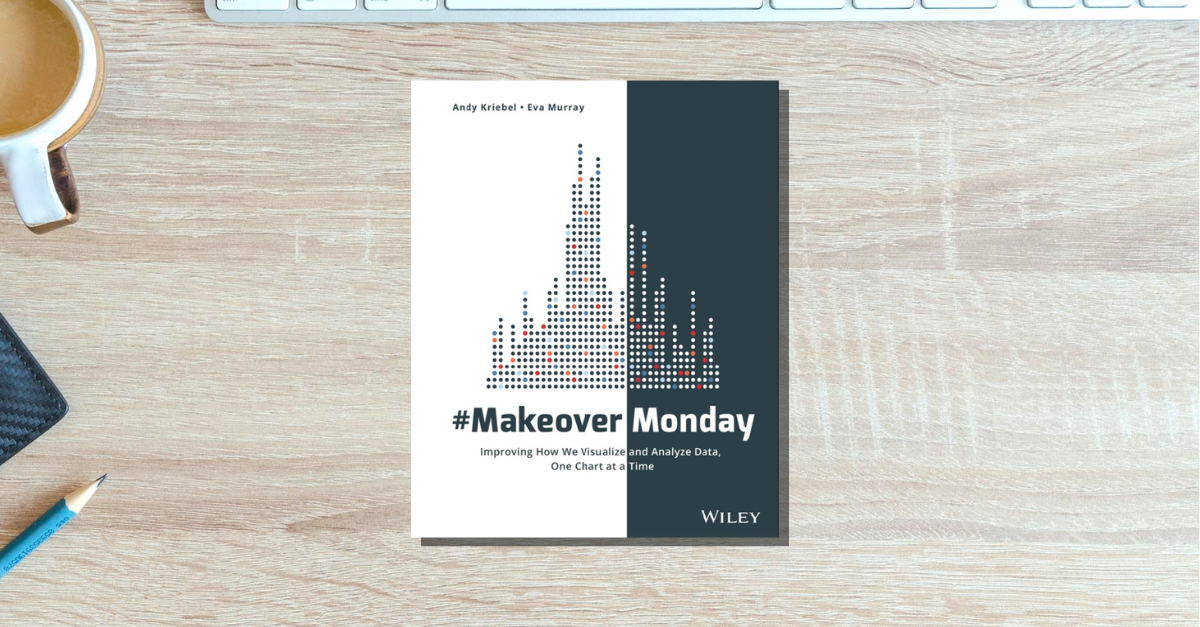
Makeover Monday is one of the most popular Tableau Community initiatives, aimed to help analysts and aspiring analysts build their data visualisation and communication skills.
Each Monday, an already-published data visualisation, and its data source, gets shared on the Makeover Monday website, and the objective is for participants is to give it a makeover – to redesign it in a way that better communicates its intended message.
For anyone who wants to level up their data visualisation skills, and learn how to better-approach a data visualisation project, this is a good read.
And if you want to read a book that’s a bit shorter or more beginner-friendly… I’d probably recommend (at least starting) with (not this book, but) Storytelling with Data by Cole Nussbaumer Knaflic.
But nonetheless, #MakeoverMonday does break down heaps of illustrative examples submitted by the Tableau community, and you can get a lot of inspiration from the read.
In this short blog post, I will be sharing the top 5 insights I’ve gained from reading the book.
Obviously these 5 insights are not representative of everything in the book. If you want to learn more, do get it.
1. Understand the context, the data and the appropriateness of different aggregations/metrics
Analysts will often work with unfamiliar datasets, and in order to produce valuable analytics, you need to get the foundations right: (1) understanding the dataset, and (2) knowing what aggregations/metrics are important.
To understand the dataset, take your time, uncover some insights and ask a lot of questions (even if the thought of it makes you feel insecure).
To know what metrics are important, you will need to identify your audience and how to communicate metrics clearly to them; know what they are familiar with and provide guidance accordingly in your design.
It’s also important to understand when it’s not appropriate to aggregate data. For example, oftentimes it’s not appropriate to take an average of percentages, because not all percentages will have the same sample size.
2. Keep visualisations clean and simple, and use universal formatting
Simplicity in analysis, design and storytelling will help you become more effective at communicating information.
Ultimately, to create simple designs, you need to remove clutter while adding focus to the key message you want to communicate:
- Have minimal use of colour, and use colours intentionally, to highlight your key message
- Use icons and images that are easy to recognise
- Keep the number of charts/text low without removing critical information
- Use white space
- Use horizontal and vertical layouts
And use Universal Formatting to help with this. Universal Formatting ensures there is a consistent theme or format to your work, and it pertains to the following aspects:
- Background colours – opt for consistent colours for the background and shading, to avoid creating unneeded visual breaks
- Fonts – opt for one font for the entire visualisation, or one font for the title and another font for everything else
- Alignment – maintain neat, perfect alignment to easily guide your audience
- Labels – label specific data points to create focus while adding a reference for other data points
- Lines – use lines to draw attention, by creating annotations, enclosing key insights, creating reference bands, or creating separation in your visualisation
- Visibility – make all elements easy to see, read and compare
3. Use colours sparingly and use them to create associations
Effective colour-use involves using colours sparingly, to draw your audience’s eyes to whatever message you want them to focus on – to allow your information to be conveyed quickly.
Tie colours to a brand theme, an emotion you want to evoke, or use a colour that can be associated closely with the subject.
And use coloured text as a colour legend. When you apply colour to the relevant words in a title or subtitle, you remove the need for a separate colour legend.
4. Use text and text formatting to inform and reinforce your key message
Use titles, subtitles, large numbers, calls to action, explanatory text, instructions, labels, and tooltips to help communicate information clearly to your audience.
Assume that your audience is not familiar with the data and its context, and consider the following practices:
- For titles, propose a question, a definitive statement, a description (of the analysis to come), or a quirky/poetic title
- For subtitles, state your key message
- Use large numbers to draw attention
- Support your headline with instructions on how to interact with the data or with explanations that define metrics and technical terms
- Add hover interactivity for users to analyse data points in greater detail
5. Design for your audience and iterate
Design your visualisations considering the perspective/tendencies of your audience and be open to feedback.
Ask yourself who will consume the information, and define some assumptions about your audience – about their knowledge of the topic at hand, and whether they want a detailed analysis or high-level summary, etc.
To deliver something valuable, involve a member of your audience frequently. Have a feedback loop and initiate it early. Build a prototype, ask for feedback, and iterate, before committing to the full end-state build.
Final thoughts
#MakeoverMonday is one the best books I’ve read to get inspiration when building personal data visualisation projects. It was the primary reason for me deciding to take part in the Makeover Monday initiative, and it helped me practice skills I later used for more-personal data visualisation projects.
It can be a bit of a mouthful consuming all the different types of design consideration and styles you can use, but at the end of the day that’s a choice you make – considering what’s on your moodboard and what your users’ needs are.
But overall, if you want to work on a personal data visualisation project end-to-end, from doing research to creating a cool visual, I recommend you give this book a go. Just don’t expect to finish the book quickly!

About the author
Jason Khu is the creator of Data & Development Deep Dives and currently a Data Analyst at Quantium.
Notice:
Let me know if you want a resume review from me.
I have written a Data Analyst resume checklist, which will be free for you to read when my Data Analyst Guide gets released on the 3rd of June, 2024.
But if you want specific feedback from me, delivered in a short 30-minute to 1-hour call...
Please let me know through LinkedIn, and I'll see what I can arrange!
Pricing TBD.
- Jason