How to organise a Tableau event for University students
Posted on: November 16, 2021
Post Category: Data
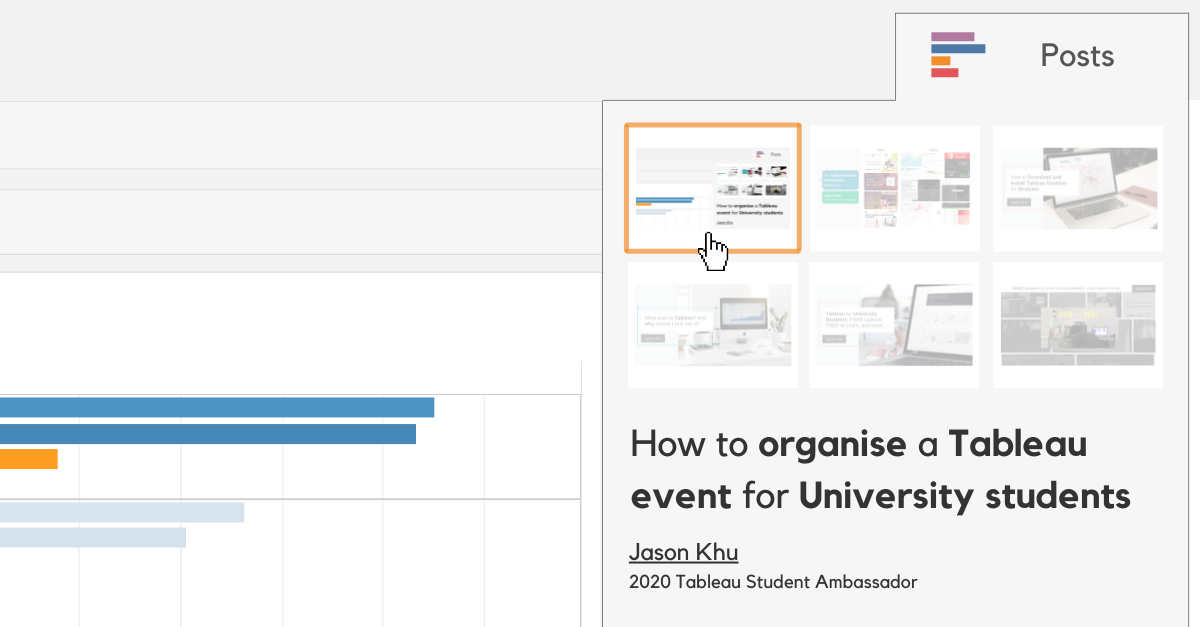
Tableau-based events are one of the best ways to engage University students with the Tableau software, and, more broadly, with the data visualisation, data analytics and data science space. But how do you go about organising and hosting one?
From late-2020 up to late-2022, I have organised Tableau-related events, ranging various different types, including workshops and hackathons.
This is a quick guide for anyone who is planning to kick off their first (or first major) Tableau event.
If you want to read more about the events I got to organise, and my experience being a Tableau Student Ambassador, you can read my blog posts here:
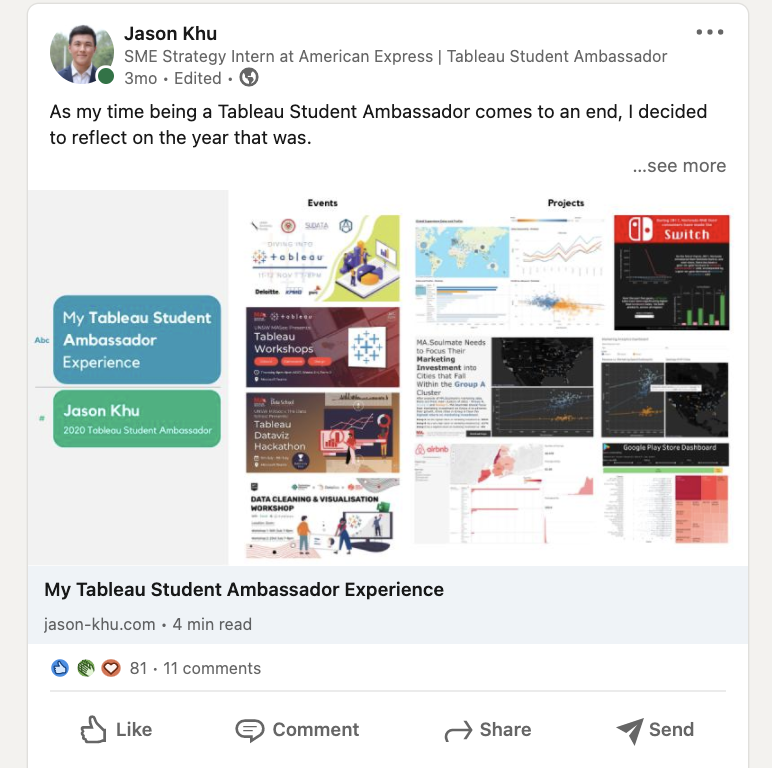
This post is for the fresh Tableau Student Ambassadors, the organisations that aim to advance students’ exposure to Tableau, and pretty much anyone who is a new-starter wanting to organise/host a Tableau event.
This post will be structured as follows. Feel free to navigate to any part that suits your needs:
- The different types of events you could organise
- How to organise a Tableau event – from a high level
- A rundown of Tableau workshops
- A rundown of Tableau Viz Games
- Where you can find clean datasets
- Some tips and takeaways from my experience
- A little closing remark
Note: The main Tableau product of concern here is Tableau Desktop.
The different types of events you could organise
There are many types of Tableau events you could organise and host – you can have a workshop, a one-hour “Makeover Monday” competition, a hackathon, a panel, and the list goes on… When it comes to Tableau though, there are two main types of events:
- Workshops – where a host demonstrates the use of Tableau.
- Viz Games – where participants are given time to create a dataviz in a competition format.
Obviously, this is not an exclusive list of all types of Tableau events that could be organised; you could, as well, organise a fireside chat or an industry insights panel, for example. I decided to focus on workshops and Viz Games, because they are events where participants get the experience of “getting their hands dirty” with the software.
How to organise a Tableau event – from a high level
Organising a Tableau event is no different to organising a regular event – it involves understanding your objective and brainstorming the next steps required to make your event come to fruition. But there are specific things you will need to think about.
Chances are you will need to think about what dataset to use, how to share the required resources, how to unpack concepts that are foreign to beginners, etc.
But organising these events, just like any other activity, becomes easier with more and more practice!
To get you started with organising, I recommend you do the following: (in no particular order)
- Understand your objective, and brainstorm and plan the logistics of your event: know the people who you want to target, and brainstorm and plan how the event would work. Consider:
- Who would be the major stakeholders, and who you would collaborate with. Consider collaborating with a student society at your Uni, and perhaps even sourcing guests from an external organisation.
- What equipment and resources you need. Do you need prizes? What will you be sharing with participants – perhaps a dataset, a case brief, useful links on the Tableau website, instructions on how to download and install Tableau…? Keep those things handy!
- When this event would occur. Try to aim for something realistic, like in a month or two month’s time, so you have sufficient time to gather resources and prepare. This will be covered in a bit more detail in my “tips and takeaways” section.
- Where this event would happen. Would it be online or in-person? In-person events would have added effort, with the need to consider catering, room bookings, and (potentially) volunteers to support you throughout the event.
- How you will deliver the event. How will you share the resources you identified – the dataset, links, prizes, etc.? Note: when it comes to prizes, it is OK to think about how you will distribute them after the event finishes.
- Create, schedule and act on all action items as per your plan, so that you’re ready to kick off the event. Take the time to gather all the resources, guests, technology, etc.
- Choose a theme or dataset you want to explore through your event. For any workshop, you will need a dataset, and for any Viz Game, you will need at least a clear theme (if you don’t have a dataset prepared). It is good to get this out of the way early, so you can focus on other things in preparation for the event. Also, for workshops, make sure that the data can be interpreted in Tableau Desktop without any issues (i.e. have it “Tableau-ready”), unless you are planning to clean it during the demonstration; here, simply ask yourself if all the data columns can be classified as either a dimension or measure.
Depending on the type of event you organise, there might be a few nuances, and the next sections will cover both Tableau workshops and Viz Games in detail.
A rundown of Tableau workshops
For Tableau workshops, it is best that, after you choose a dataset, you practice, demo and know the features/concepts you want to present. If it helps, write down a script or major dot points for the things you are going to cover.
When running a Tableau workshop, I would recommend (emphasis on the “recommend”) the following structure:
- Housekeeping rules. In a virtual setting, this would involve reminding the participants to keep their microphones muted and letting participants know how they can ask questions – whether that be by raising their hand or putting messages in the chat.
- Links to download the dataset. Have a GDrive/Dropbox/Sharepoint link handy that you can share with the participants so they can download the dataset and follow along. Usually, when I present virtually, I would put this link (with other relevant links) in the comments section of my slide deck (in Powerpoint), so I can easily pull them out and share them.
- Agenda of the workshop. Let your participants know what you’re going to cover.
- A walkthrough of the dataset and its underlying contextual information. Go through where the dataset comes from, what the data represents and the different data columns.
- A walkthrough of the analysis. Here, make sure to also wait and check in on the participants every couple of minutes, so everyone is keeping up and understanding the content.
- Conclude the event with time for questions, more useful links and (if applicable) a feedback form link. These useful links could include links to pages on the Tableau website that are dedicated to students. In an in-person setting, opt for having QR codes on your slides or share your presentation slides after the event.
A rundown of Tableau Viz Games
For a Viz Game, there is a comprehensive guide on how to organise one on the Tableau website, which you can find here. It covers the most important considerations when organising a Viz Game, including different competition formats, the selection of a theme, how to score, and any supporting content.
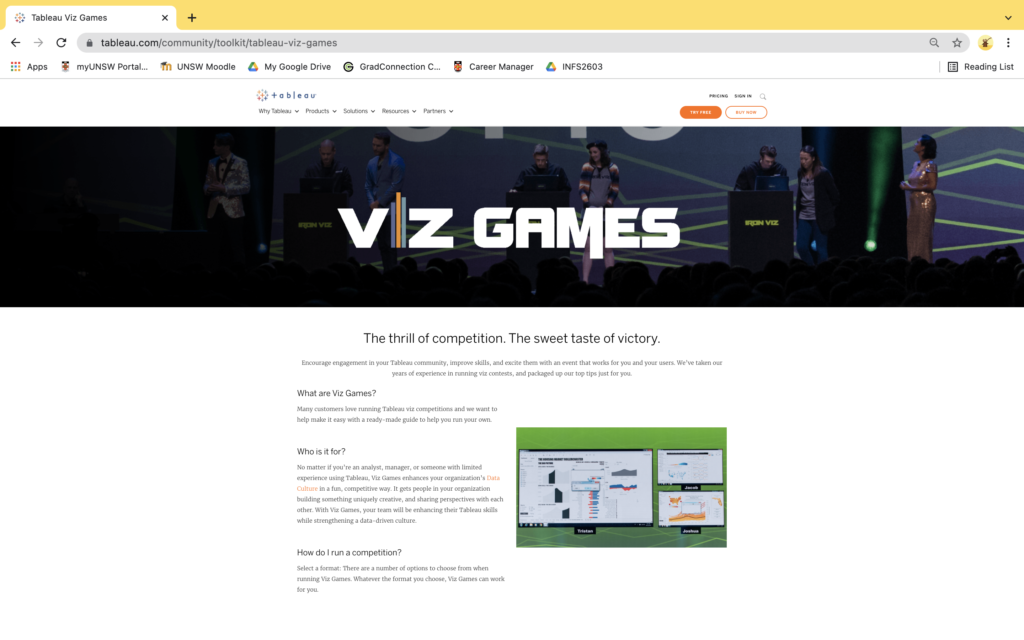
As an illustrative example, one of my Tableau Viz Game events was a Tableau Dataviz Hackathon, which was held in collaboration with the UNSW Marketing Analytics Society and the Data School Australia. It was an entirely online event, where students had the opportunity to be mentored by a Data School consultant while creating a dataviz – with prizes from a $900 pool up for grabs!
- The hackathon had a Presentation Competition format, where the student teams were given 2 days to analyse a dataset and create a data story, and then 5 minutes to present, receive feedback and respond to questions from the panel.
- The selected dataset/theme was the World Happiness Report. All teams were given a case brief, which included a link to a Tableau-ready dataset on the theme, and links to contextual information that could help with their understanding.
- For scoring, three representatives from the Data School got to score the teams based on the quality of their visualisations and presentations.
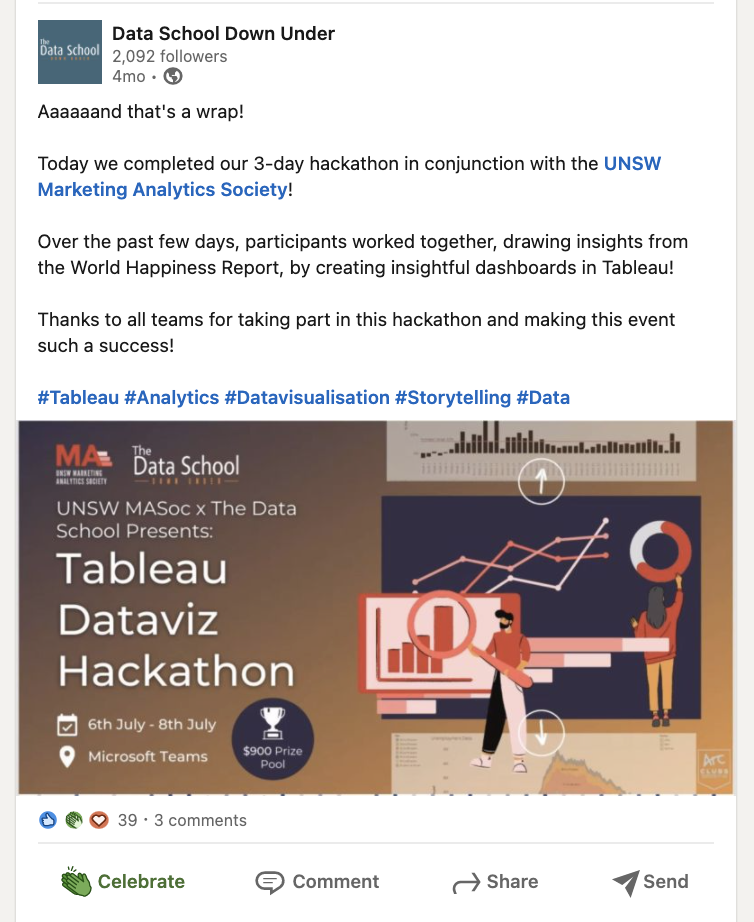
Where you can find clean datasets
The websites I commonly used to get clean datasets – for my demonstrations, workshops and competitions – were from Makeover Monday, Kaggle and data.world.
Makeover Monday is the name of a popular Tableau Community project, where people get to do a makeover over a already-published data visualisation. every. single. week. The project ran for more than SIX years, and each week had their own cleaned Tableau-ready dataset, including links to contextual information behind the data. Makeover Monday has been a great source for datasets for demonstrations and workshops. A link to the webpage is provided in the caption.
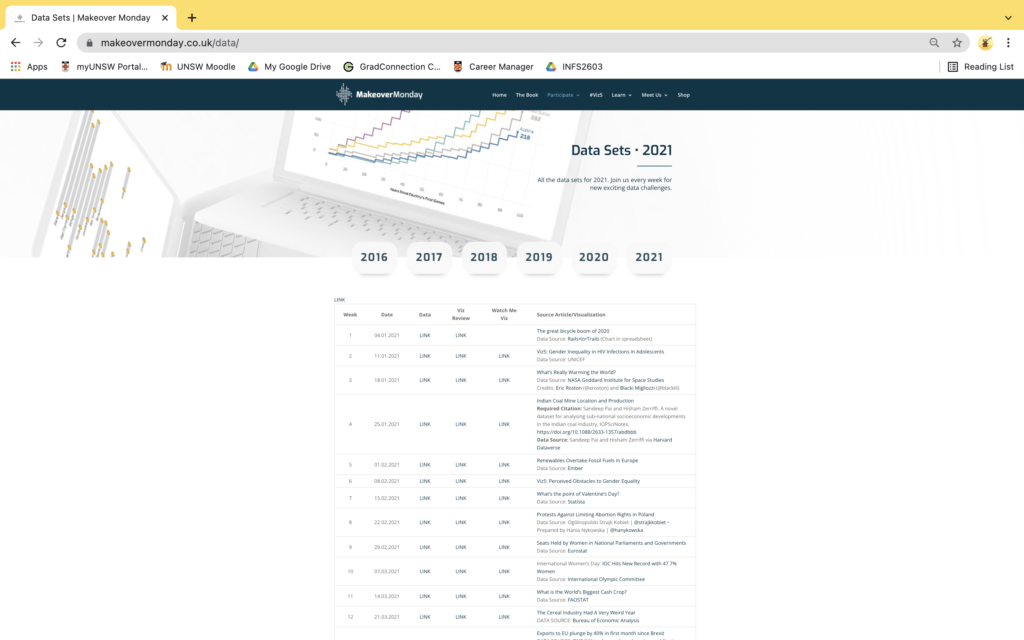
Kaggle also offers clean open datasets, and they are usually used for machine learning projects. However, if you are thinking of hosting a Tableau Viz Game, Kaggle is a great place to find a dataset. You will find very interesting projects that have been done, and you can easily download the underlying data. A link to the webpage is provided in the caption.
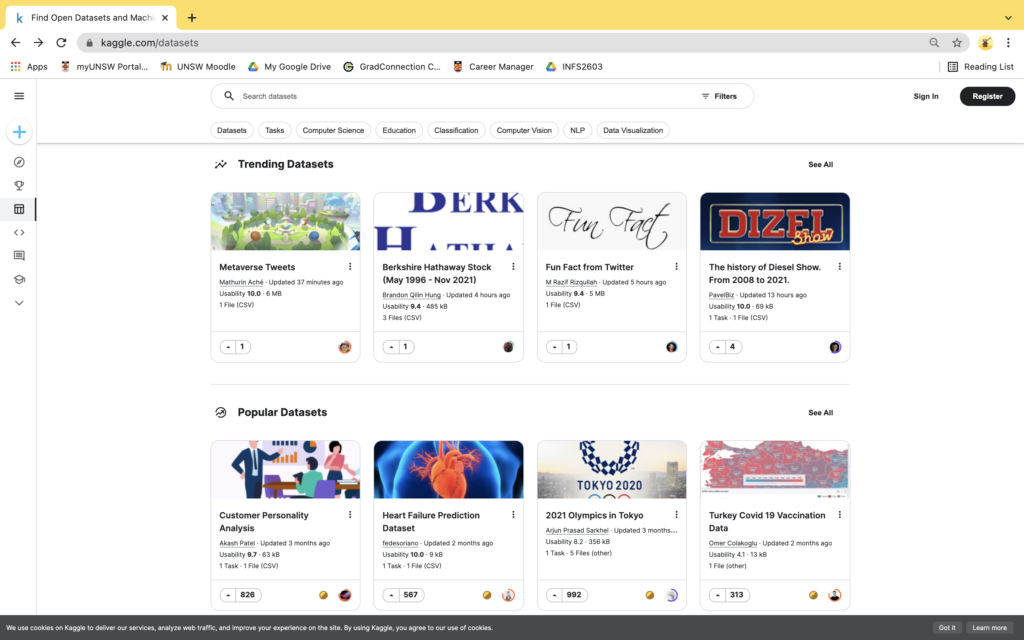
Lastly, data.world is also a great place to find and download a dataset. As I write this post, data.world contains close to 200,000 open datasets, so you can easily find what you want based on a theme! The only drawback, however, is that the data might need to be cleaned prior to connecting it to Tableau Desktop. A link to the webpage is provided in the caption.
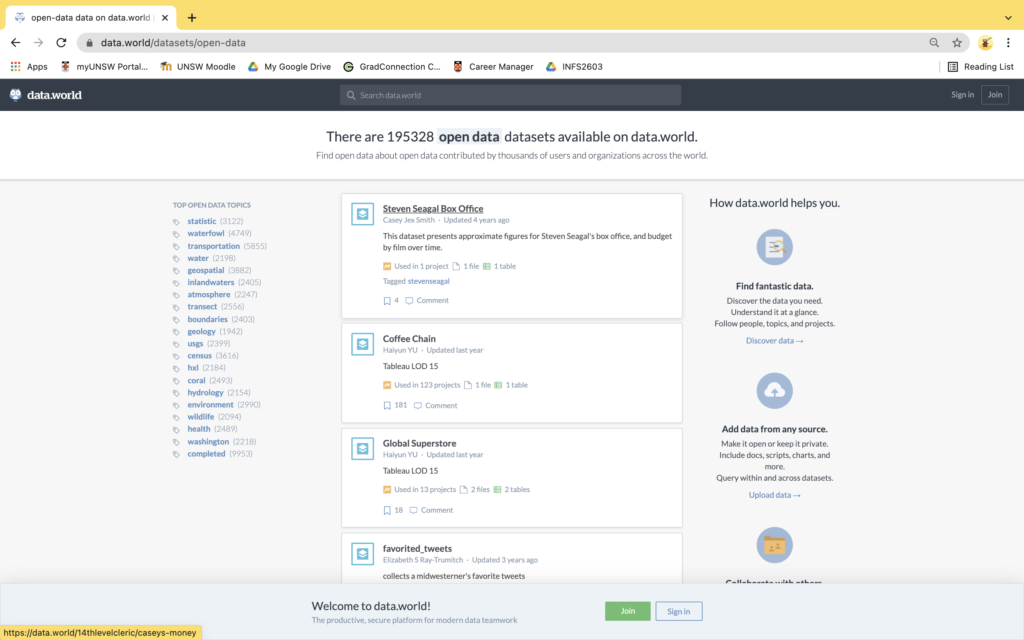
Some tips and takeaways from my experience
From my experience, aside from what has already been mentioned, I would suggest the following:
Understand your audience and what they want to get out of a Tableau event. This will determine what events would work best or attract the most people. From my experience running events at UNSW, students valued the opportunity to practice and learn a new skill, and so a Viz Game or workshop worked better than a panel/chat. It is also worthwhile to consider the students’ level of expertise with Tableau. If most students are beginner-level, make events beginner-level and consider having mentors take part in your Viz Game to offer the students guidance. On the other hand, if most students are experienced Tableau users, consider opting for a Viz Game over a workshop, and give participants more freedom/autonomy over what they analyse.
For convenience, always (try to) get your attendees to have Tableau installed before the event – if they will be using their personal computers. My hot tip for this is to share instructions ahead of the event. This saves time for the actual workshop or Viz Game. It can be as simple as sharing a link to the Tableau for Students page or a blog post (like this: https://jason-khu.com/how-to-download-and-install-tableau-desktop-for-students/) in the event description.
Collaborate. Always try and collaborate with others to advance the quality and reach of your event. If you’re a member of a student society at Uni, and you would like to have guests with more expertise in Tableau, consider reaching out to a Tableau Ambassador or an organisation that uses Tableau for their analytics. If you’re a Tableau Student Ambassador who wants to reach more people, consider hosting your events in collaboration with a student society at your Uni.
It is best to organise events at least a month in advance – especially if you don’t have much experience. The reality is, when it comes to collaborating with people, it can be difficult to find a time where everyone is free – especially when some of those people are part of a corporation, or when you choose to have an event in-person as opposed to online. Proposing a time that is at least a month in advance will better ensure that a time is agreed upon, and this will give you sufficient time to prepare. This will also give you enough time to respond to any issues that might pop up, including a lack of volunteers or a lack of sign-ups – because, unfortunately, they do happen.
A little closing remark
Obviously, there is no one-size-fits-all way to organise a Tableau event, as there are always different things to consider and prepare for, but I hope this blog post gave good insight into some of the things you need to think about!
A little closing remark, especially for the Tableau Student Ambassadors whose jobs ARE to run Tableau events: you might fail. You might have events where only one person shows up, and you might have events where no one shows up. These things happen, and they AREN’T a reflection of poor planning skills, poor communication and poor teaching skills. These events also present an opportunity for you to rethink your approach and make your future events hit the mark the next time you organise them.
And remember that engaging with even just one person is already a win in itself.

About the author
Jason Khu is the creator of Data & Development Deep Dives and currently a Data Analyst at Quantium.
Notice:
Let me know if you want a resume review from me.
I have written a Data Analyst resume checklist, which will be free for you to read when my Data Analyst Guide gets released on the 3rd of June, 2024.
But if you want specific feedback from me, delivered in a short 30-minute to 1-hour call...
Please let me know through LinkedIn, and I'll see what I can arrange!
Pricing TBD.
- Jason